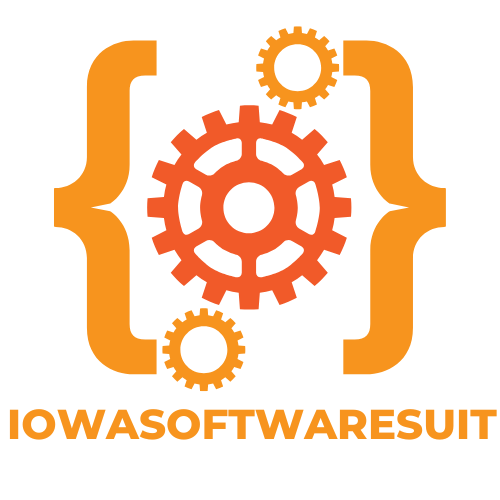Table of Contents
ToggleIn a world where websites are the new storefronts, knowing HTML is like having the keys to the digital kingdom. It’s the language that brings web pages to life, and mastering it can turn anyone from a browsing bystander into a coding superstar. Imagine dazzling your friends with your newfound skills, creating everything from snazzy personal blogs to sleek business sites—all while they’re still trying to figure out how to reset their passwords.
Overview of HTML Coding
HTML serves as the backbone of web development. Understanding this coding language opens doors to numerous opportunities in creating online content.
Importance of Learning HTML
Learning HTML equips individuals with essential skills for web development. This foundational language allows users to build and structure websites effectively. Knowing HTML also enhances job prospects in various tech fields, where web design skills are in demand. Professionals who are versed in HTML can easily collaborate with designers and developers. Additionally, grasping HTML aids in understanding other programming languages and frameworks.
Common Uses of HTML
HTML finds application in numerous areas of web design and development. It serves as the standard language for creating webpages, enabling users to format text and embed images. Moreover, HTML structures multimedia content such as videos and audio files. Web developers utilize HTML for building web applications and online forms. In e-commerce, HTML is vital for product listings and checkout processes. User interface elements like buttons and navigation menus also rely on HTML for functionality.
Getting Started with HTML Coding

HTML coding forms the foundation of web development. Understanding the basics allows individuals to create websites effectively.
Setting Up Your Environment
To begin coding in HTML, setting up a development environment is essential. Choose a code editor like Visual Studio Code or Sublime Text, which provides helpful features such as syntax highlighting and formatting tools. Next, install a web browser, such as Google Chrome or Firefox, to preview your work. Organizing project files in a dedicated folder enhances workflow and keeps everything accessible. Setting up your environment effectively ensures a smoother coding experience.
Recommended Tools and Software
Utilizing the right tools streamlines the HTML coding process. Text editors, such as Atom or Notepad++, offer simple yet powerful interfaces. Version control systems like Git help manage changes efficiently, enabling collaboration on projects. Browser developer tools assist in debugging code, providing immediate feedback on changes. Incorporating online resources like W3Schools or Mozilla Developer Network for learning materials offers valuable additional support to beginners. Choosing these tools fosters a more productive environment for learning and mastering HTML coding.
Essential HTML Concepts for Beginners
Understanding HTML concepts is crucial for those starting their web development journey. Grasping these fundamentals lays the groundwork for effective coding.
Understanding HTML Structure
HTML documents use a specific structure that includes elements like <html>, <head>, and <body>. Each element serves a unique purpose, contributing to the overall functionality of a webpage. The <html> tag indicates the beginning of an HTML document, while the <head> area contains metadata and linked resources like CSS files. The <body> section holds the content that users interact with directly, such as text, images, and links.
Hierarchy plays a vital role in HTML’s structure. Nesting elements within one another, such as putting headings inside paragraphs, organizes content for better readability. Learning to structure HTML documents correctly ensures consistent rendering across different web browsers, enhancing user experience.
Key HTML Tags and Their Functions
Several key HTML tags form the backbone of web content creation. The <h1> to <h6> tags define headings, where <h1> represents the most important heading and <h6> the least. These tags help search engines understand content hierarchy and improve SEO.
Another essential tag is the <p> tag, which denotes paragraphs of text. Using it effectively fosters readability and content organization. For multimedia, the <img> tag embeds images, allowing for richer web experiences. Links also play a pivotal role; the <a> tag provides navigation between pages or external sites.
Incorporating lists with <ul> for unordered lists and <ol> for ordered lists helps in formatting data clearly. Understanding these tags and their functions significantly boosts a beginner’s coding efficiency and proficiency.
Top HTML Coding Tutorials for Beginners
Beginners can access a variety of tutorials that enhance their understanding of HTML. These resources cover fundamental concepts and advanced techniques, ensuring comprehensive learning.
Free Online Resources
Numerous free online resources provide valuable insights into HTML coding. W3Schools offers interactive tutorials, allowing learners to practice coding directly in their browsers. Codecademy delivers a hands-on approach with engaging lessons that progress at a comfortable pace. MDN Web Docs contains thorough documentation and examples, making it an excellent reference. FreeCodeCamp provides projects and exercises that emphasize real-world applications. Coursera partners with universities to offer free courses, giving learners access to professional-grade instruction without cost. Utilizing these platforms enhances foundational knowledge and promotes practical skills.
Paid Courses and Platforms
Several paid platforms deliver structured learning experiences for those seeking comprehensive HTML tutorials. Udemy hosts a range of courses tailored to different experience levels, often at discounted prices. LinkedIn Learning offers high-quality video tutorials, emphasizing industry-relevant skills for aspiring developers. Pluralsight features a vast library of courses, focusing on HTML alongside other web development languages. Skillshare encourages a project-based learning approach, connecting learners through community-driven classes. Enrolling in these paid courses not only facilitates deeper understanding but also provides access to instructor-led guidance and peer support.
Tips for Effective Learning
Effective learning strategies can significantly enhance a beginner’s journey in HTML coding. Focusing on consistent practice and exploration of resources leads to faster skill acquisition.
Best Practices for Practicing HTML
Utilizing hands-on coding exercises fosters a better understanding of HTML. Building small projects, such as a personal web page or a simple blog, provides practical experience. Reviewing code examples on platforms like W3Schools and Mozilla Developer Network offers insights into coding standards and best practices. Experimenting with different tags and attributes encourages creativity and innovation. Collaborating with fellow learners or participating in coding communities can provide feedback and support, accelerating the learning process.
How to Stay Motivated
Setting achievable goals keeps learners focused on their progress. Tracking milestones, such as completing tutorials or building basic web pages, enhances motivation. Finding inspiration in successful web developers and their projects can spark enthusiasm. Joining online forums or groups dedicated to HTML encourages interaction and shared experiences. Regularly revisiting learning objectives helps maintain a clear purpose and vision throughout the learning journey. Having a dedicated workspace free from distractions fosters a conducive environment for studying and practicing.
Mastering HTML opens up a world of possibilities for aspiring web developers. With the right resources and consistent practice anyone can transform their understanding of web design and development. The journey from beginner to proficient coder is both exciting and rewarding.
By leveraging tutorials and engaging in hands-on projects individuals can build a solid foundation in HTML. This not only enhances their technical skills but also prepares them for future learning in various programming languages.
As they continue to explore the vast landscape of web development opportunities will arise. Embracing HTML is the first step toward creating impactful online experiences and achieving professional growth in the tech industry.